





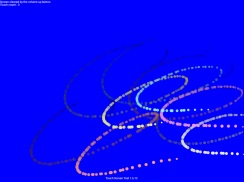
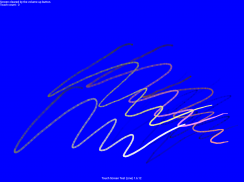

Descrizione di Touch Screen Test
This is a simple app for device testing.
You can easily check the status of the touch panel and use it to such as confirmation of multi-touch.
Since disappearing moderately It is also ideal for graffiti.
This app communication does not perform at all.
[How to use]
· When the screen to touch the circle will be drawn.
· Touch at the point there is a state, press the volume up button and it will be clear.
Even if the rotation of the screen will be cleared.
· The touched point in the absence and exit by pressing the volume up button.
After 1.7.0, pressing the volume (up) button now displays the menu.
With the menu displayed, pressing the volume (down) button will move the cursor('->') to the next line.
With the menu displayed, press the volume (up) button to execute the line of the cursor.
You can quit the application by pressing the volume (up) twice after activating the application by operating the volume button.
[Comment]
The point of the trajectory is the state of the elements that are passed from Android.
Characteristics of the device by issuing as it is without processing will have to be captured as it is.
For example, on a device that is stable at a single touch, it is also easy to check the phenomenon becomes unstable when it comes to three or more points.
In the case of the device to be discontinuous, usually you can see that is unstable at that point to be periodically drawn is drawn disturbed.
I thing a little experimental, It added a version to be drawn in a linear shape.
[Using permissions]
None
[History]
1.7.10 Add max_aspect 2.1 to AndroidManifest.xml. The menu operation can be performed with the keyboard cursor key.
1.7.9[α] Android framework bug workaround added. Added bitmap recycle of tool type icon.
1.7.8[β] Add Arabic, Chinese (Traditional)
1.7.7 Source code modification. Public release.
1.7.6 Support of RTL. Add Urdu language.
1.7.5 I added Hindi, Indonesian, Portuguese, Russian with Google Translate.
1.7.4 Change on code.
1.7.3 Canceled the mipmap and returned it to drawable. Added display of tooltype. I put the internal buffer back into the class array format.
1.7.2 Changed to fix the screen direction at startup.
1.7.1 Overall review and adjustment.
1.7.0 Menu was added. The two launcher icons were merged.
1.6.15 Minor fixes. Public release.
1.6.14 Fixed. The application stops when rotating the screen with the touch state.
1.6.13 Recompile with SDK25. Change and add icon. APK size has increased to about 62.3 KB.
1.6.11 Process has been modified slightly.
1.6.10 Recompile(compileSdkVersion 24)
1.6.9 Change the minimum size.
1.6.8 Android 6.0 support.Add the base theme.
1.6.7 Slightly improved the response.
1.6.6 Fixed a crash that occurs when that occurs at the time of application switching.
1.6.5 Added the installLocation to manifest.The number of colors to be drawn is now eight colors from five colors.
1.6.4 Modify build.gradle and AndroidManifest.xml
1.6.2 Exception handling added.
1.6.1 Delete style.xml(v21).
1.6.0 Change the drawing method.(display of FPS are no longer) Change the timing of the volume button processing.
1.5.2 Rebuild with SDK 22.
1.5.1 Responding to pen pressure.I was wearing a subtle color for each touch ID. (Five or more are repeated the same color.) Modify additional bug at full screen.
1.4.1 Bug fixes at full screen.
1.4 Change:When above KitKat, it will be a full screen.
1.3.2 Remove support library.
1.3.1 Additions:xhdpi and xxhdpi icon. Changes:include version in display app name.
Questa è una semplice applicazione per il test del dispositivo.
È possibile controllare facilmente lo stato del pannello a sfioramento e utilizzarlo per come la conferma della multi-touch.
Dal momento che scomparendo moderatamente E 'ideale per i graffiti anche.
Questa comunicazione applicazione non esegue affatto.
[Come usare]
· Quando verrà disegnato sullo schermo per toccare il cerchio.
· Toccare nel punto c'è uno stato, premere il tasto volume su e sarà chiaro.
Anche se la rotazione dello schermo verrà cancellata.
· Il punto toccato in assenza e uscire premendo il tasto volume su.
Dopo 1.7.0, premendo il volume (su) Pulsante ora visualizza il menu.
Con il menu visualizzato, premere il pulsante del volume (giù) si sposta il cursore ( '->') alla riga successiva.
Con il menu visualizzato, premere il pulsante del volume (su) per eseguire la riga del cursore.
È possibile chiudere l'applicazione premendo il volume (su) due volte dopo l'attivazione dell'applicazione azionando il pulsante del volume.
[Commento]
Il punto della traiettoria è lo stato degli elementi che sono passati da Android.
Caratteristiche del dispositivo emettendo così com'è senza trasformazione dovranno essere catturata come è.
Ad esempio, in un dispositivo che è stabile con un semplice tocco, è anche facile da controllare il fenomeno diventa instabile quando si tratta di tre o più punti.
Nel caso del dispositivo di essere discontinua, di solito si può vedere che è instabile, a quel punto essere periodicamente trarre è disegnato disturbato.
Io cosa che un po 'sperimentale, ha aggiunto una versione da trarre in una forma lineare.
[Utilizzando le autorizzazioni]
Nessuna
[Storia]
1.7.10 Aggiungere max_aspect 2.1 a AndroidManifest.xml. Il funzionamento del menu può essere eseguita con il tasto cursore della tastiera.
1.7.9 [α] quadro Android bug Aggiunta una soluzione. Aggiunta bitmap riciclo di tipo strumento icona.
1.7.8 [β] Aggiungere arabo, cinese (tradizionale)
1.7.7 modifica del codice sorgente. rilascio pubblico.
1.7.6 Supporto di RTL. Aggiungi lingua Urdu.
1.7.5 ho aggiunto Hindi, indonesiano, portoghese, russo con Google Translate.
1.7.4 Modificare il codice.
1.7.3 Annullato il mipmap ed è tornato a drawable. Aggiunta la visualizzazione di tooltype. Ho messo buffer interno indietro nel formato di array classe.
1.7.2 Modificato per fissare la direzione schermata all'avvio.
1.7.1 recensione ad un moderatore e la regolazione.
è stato aggiunto 1.7.0 Menu. Le due icone di lancio sono state fuse.
1.6.15 Correzioni minori. rilascio pubblico.
1.6.14 fisso. L'applicazione si arresta quando si ruota lo schermo con lo Stato tocco.
1.6.13 ricompilazione con SDK25. Modificare e aggiungere l'icona. dimensione APK è aumentato a circa 62,3 KB.
1.6.11 processo è stato leggermente modificato.
1.6.10 ricompilazione (compileSdkVersion 24)
1.6.9 Modificare la dimensione minima.
1.6.8 Android 6.0 support.Add il tema di base.
1.6.7 leggermente migliorato la risposta.
1.6.6 Corretto un crash che si verifica quando che si verifica al momento della commutazione applicazione.
1.6.5 Aggiunta l'installLocation al numero di manifest.The di colori da trarre è ora otto colori da cinque colori.
1.6.4 Modifica build.gradle e AndroidManifest.xml
1.6.2 La gestione delle eccezioni aggiunto.
1.6.1 style.xml Delete (V21).
1.6.0 Cambiare il metodo di disegno. (Visualizzazione di FPS non sono più) cambiare il tempo del trattamento tasto del volume.
1.5.2 Ricostruire con SDK 22.
1.5.1 In risposta alla penna pressure.I indossava un sottile di colore per ogni tocco ID. (Cinque o più sono ripetuti dello stesso colore.) Modificare ulteriore bug a schermo intero.
1.4.1 Correzioni di bug a schermo intero.
1.4 Cambio: Quando sopra KitKat, sarà a tutto schermo.
1.3.2 Rimuovere libreria di supporto.
1.3.1 Aggiunte: xhdpi ed icona xxhdpi. Modifiche: includono la versione in nome visualizzato app.









